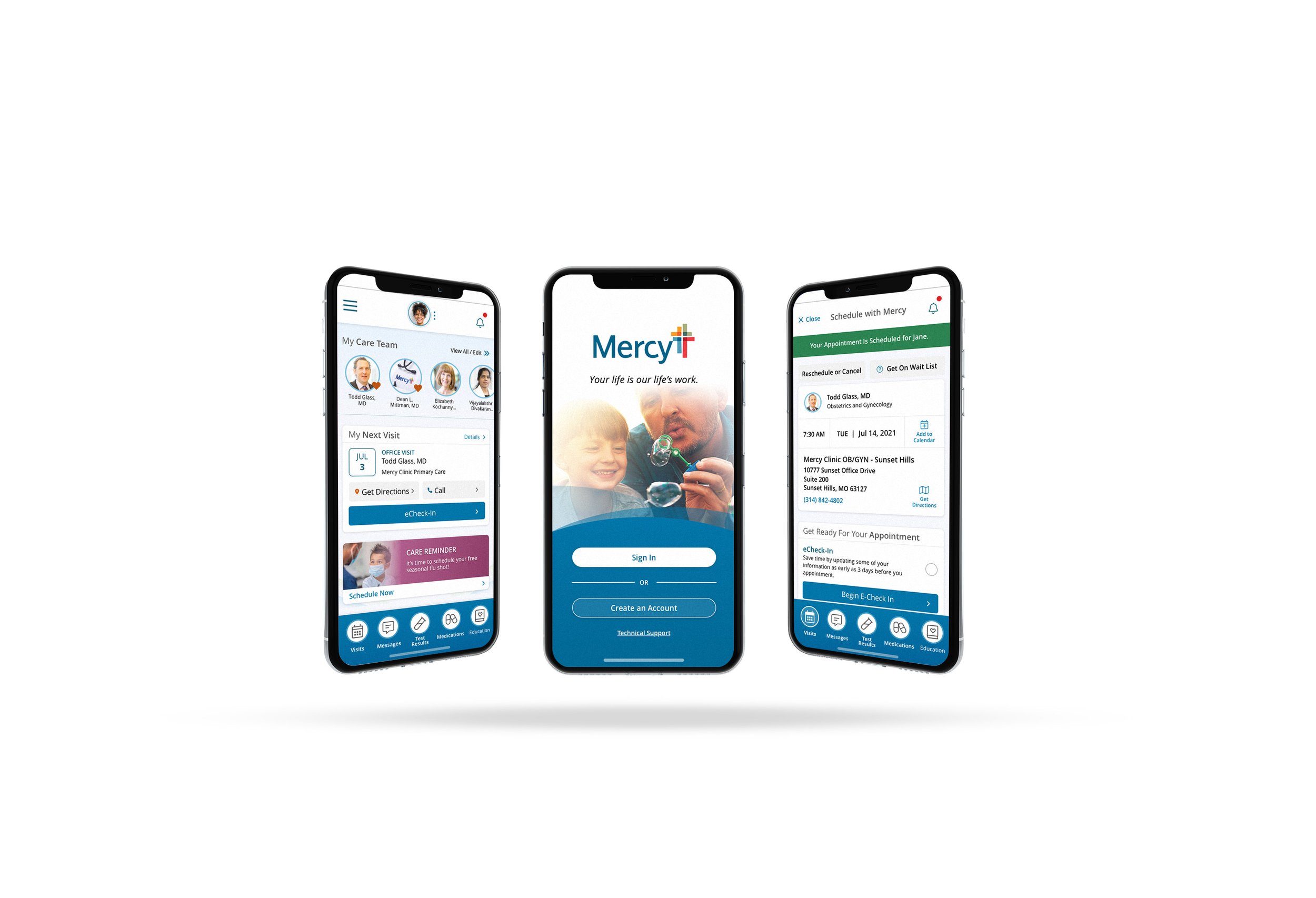
Mercy App
UX, UI & Research

Mercy App: Creating a digital front door for patients
The intent for this app was to align our existing digital products into one unified digital experience. There was a gap between all of the more user-friendly and personalized features we offered on mercy.net and the Epic MyChart mobile services patients used to access their electronic health record.
To make this venture successful we focused on a Mercy-owned app that provides a frictionless experience and better represents Mercy’s brand and mission.
Other areas of focus:
Aligned the mobile experience with the advances and progress that have already been applied to mercy.net, like search, scheduling and personalizationThe intent for this app was to align our existing digital products into one unified digital experience. There was a gap between all of the more user-friendly and personalized features we offered on mercy.net and the Epic MyChart mobile services patients used to access their electronic health record.
Created a more unique and distinctive experience that sets us apart from competitors
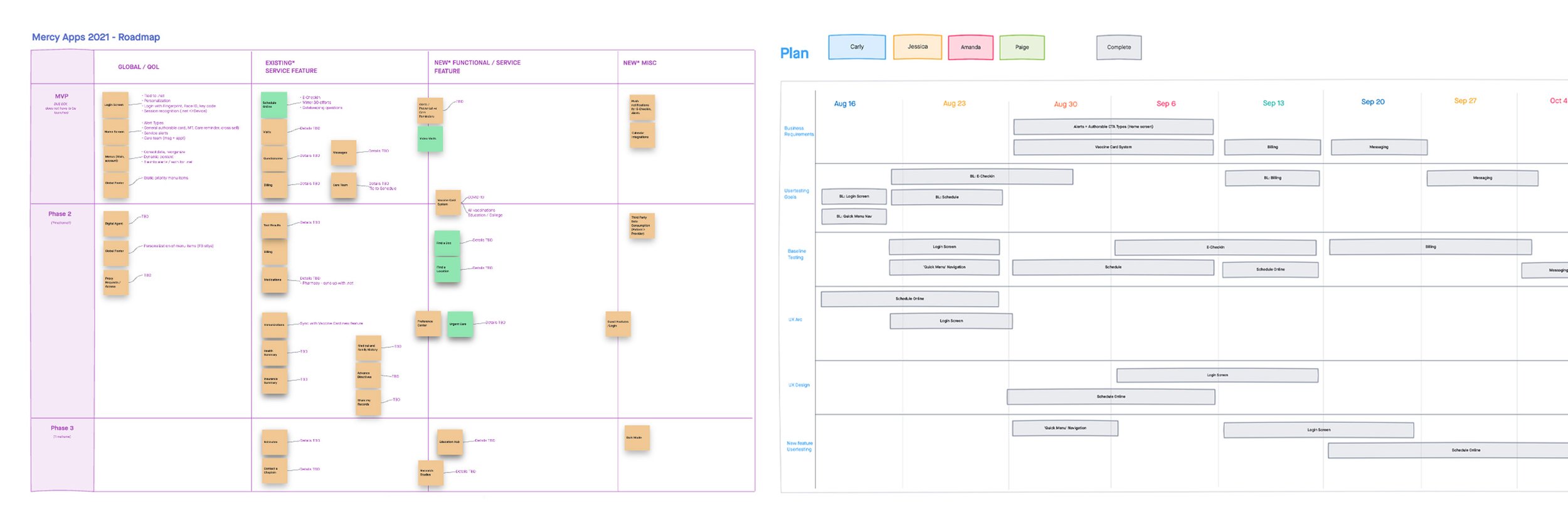

Research & Architecture Phase
This process started with the team diving into the current MyMercy (MyChart) app. Prioritizing the popular and most used features and running baseline testing to see what was/wasn’t working for users.
From this, some key problem areas were identified:
The navigation was seen as convoluted and not comprehensive for users
Scheduling needed to be updated and follow best practices that users have seen in other industries
The overall design was busy with information that was not helpful for users

Login Goals
Include industry-standard options for an easy and quick login (passcode, face ID and username/password).
Create opportunities for personalization and brand presence
Remember selected settings for returning users

Menu & Navigation Goals
Focus on access to key features. This includes dynamic entry points based on personal usage
Consolidate and recategorize the menu in a more meaningful way for users. Reduced the amount of items from 42 to 24
Match the alerts and notifications to what already exists on mercy.net

Scheduling Goals
Provide straightforward and intuitive scheduling for all user types (referral, new patient, other family member, etc.)
Display known patient-information to personalize the experience of scheduling (Displaying existing doctors for quick scheduling)
Account for specific qualifiers based on the type of appointment scheduled or new clinic needs (Covid-19 questionnaires and gatekeeping questions for appointments like mammograms)
Have a dynamic stepped system to help set proper expectations for users with multiple entry points and clear paths to make modifications at any point in the process
